
Something went wrong while generating the report. Please try again SSRS Report
Time needed: 5 minutes.
Debug SSRS
- Open class SrsPrintMgmtController
This class is the root controller for Every SSRS report, so ultimately every SSRS report needs to go through this class for showing the report
- Add a breakpoint in the run method
You need to debug the catch block in the run method of this class
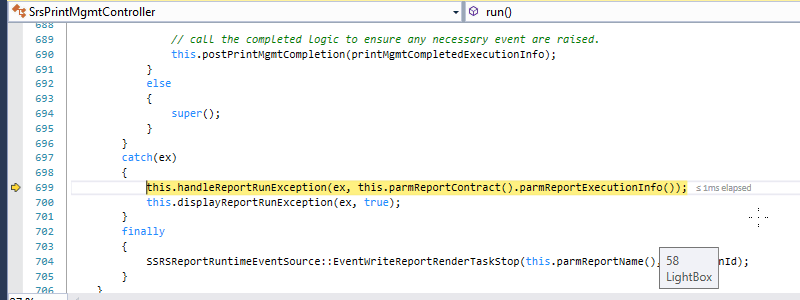
- Hover the ex variable
Ex is Exception Type and when hovered, you can check its stack trace and message property to see what exactly happened
After following the above 3 easy to understand steps, you can now easily find out what was the problem – Something went wrong while generating the report. Please try again SSRS I hope this article helped you learn how you can debug a SSRS report with minimal effort in D365 Finance & operations AX. Don’t forget to share this article.
You may also want to see our article on How to remap workspace for Visual studio team services setup in D365 Finance & operations Development machine. You can find us on facebook.

 Facebook
Facebook Linkedin
Linkedin
Comments: 1
Just Specify the query in the properties of particular output menu.