
The path C: \AOSService\ PackagesLocalDirectory is already mapped in workspace
Workspace Remapping
- Download TFS Sidekicks software
You can download from the official website. Click here to download
- Enter Server name and Credentials
After installation, you’ll be prompted to enter the Server name and credentials of VSTS and click connect
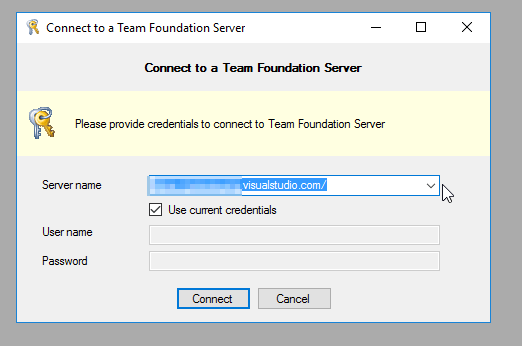
- Go to Tools -> WorkSpace Sidekick
Search the workspace on owner name, computer name, last access from-to date criteria.
- Delete the existing mapping
Workspace space folders will be shown after the 3rd step. Select the workspace space folder click delete button.
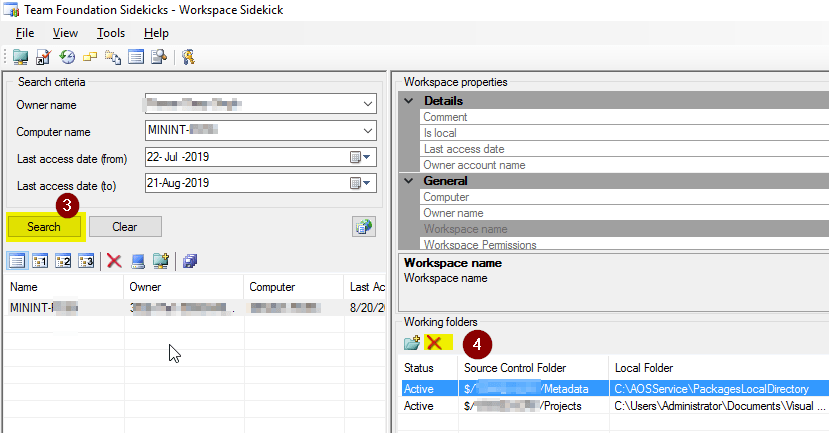
- Now you can re-map the workspace. It won’t give this error again
You won’t see The path C:\AOSService\PackagesLocalDirectory is already mapped in workspace error this time.
I hope this article helped you learn how to remap the workspace. Don’t forget to share the article.
You may also want to see our article on How to handle 401 unauthorized error in x++. You can find us on facebook.

 Facebook
Facebook Linkedin
Linkedin
Comments: 3
Спасибо
I truly enjoy reading through on this web site, it has excellent posts.
[…] The path C:AOSServicePackagesLocalDirectory is already mapped in workspace […]