
D365FO Classic build pipeline getting failed Process ‘msbuild.exe’ exited with code ‘1’
Azure-hosted class build pipelines fail on Build Solution step with an error message that Process ‘msbuild.exe’ exited with code ‘1’ – error MSB1009: Project file does not exist. If facing this concern, edit the pipeline and change the build solution path from absolute to the relative path using wild characters.
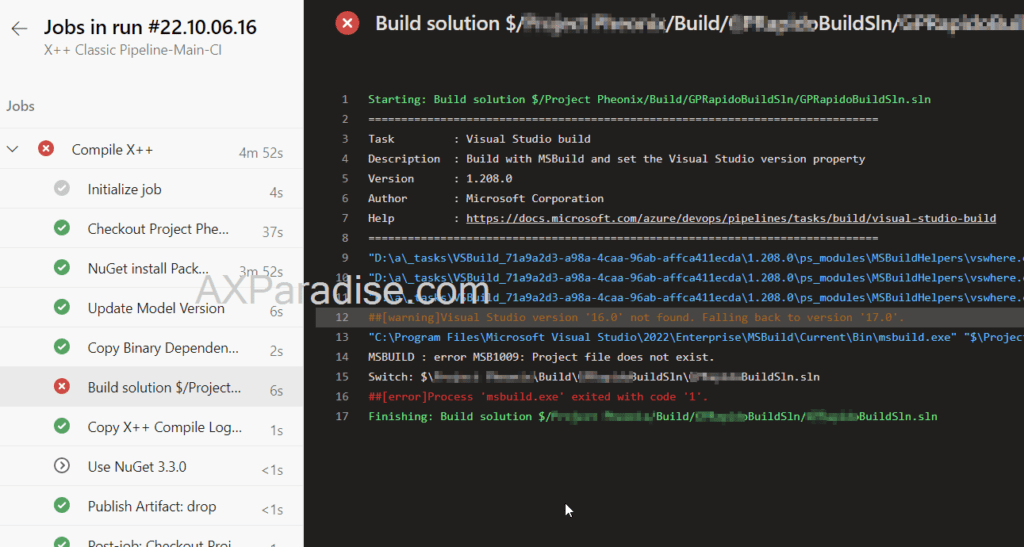
Follow below screenshot to resolve the issue.
-> Change the Solution path to **\\SolutionName.sln
I hope this article helped you resolve Build the solution Pipeline concern- Process ‘msbuild.exe’ exited with code ‘1’ in D365 Finance & operations AX. Don’t forget to share this article. You may also want to see our article on How to use POSTMAN to access D365FO Odata endpoint. You can follow us on facebook for more tips and tricks.

 Facebook
Facebook Linkedin
Linkedin
Comments: 3
Good post.
Nice post!
##[error]Solution not found using search pattern ‘D:\a\1\s\**\BuildSln.sln’
I got above error message after that.. Please