- Home
- Blog
- Helper
- How to add financial dimensions column mapping in excel template(office integration)
- How to use POSTMAN to access D365FO Odata endpoint
- How to setup Azure active directory portal for 3rd party app authentication with D365FO
- How to debug the Sandbox/Test environment in D365FO
- How to set up Terms of payment & Payment schedule in D365 Finance & operations
- How to setup workflow in D365 AX Finance & operations
- The path C:\AOSService\PackagesLocalDirectory is already mapped in workspace
- How to setup BYOD in a one-box development environment D365FO
- Technical
- Tips and tricks
- Helper
- About me
- Contact
- Home
- Blog
- Helper
- How to add financial dimensions column mapping in excel template(office integration)
- How to use POSTMAN to access D365FO Odata endpoint
- How to setup Azure active directory portal for 3rd party app authentication with D365FO
- How to debug the Sandbox/Test environment in D365FO
- How to set up Terms of payment & Payment schedule in D365 Finance & operations
- How to setup workflow in D365 AX Finance & operations
- The path C:\AOSService\PackagesLocalDirectory is already mapped in workspace
- How to setup BYOD in a one-box development environment D365FO
- Technical
- Tips and tricks
- Helper
- About me
- Contact







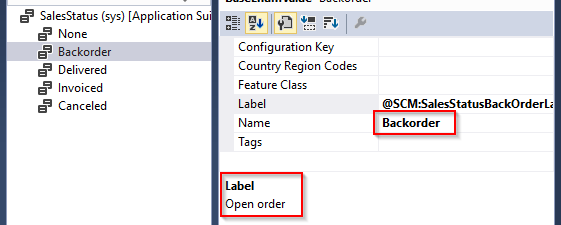
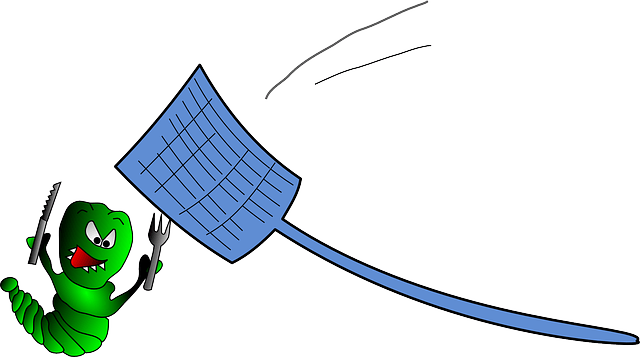

Recent Comments