- Home
- Blog
- Helper
- How to add financial dimensions column mapping in excel template(office integration)
- How to use POSTMAN to access D365FO Odata endpoint
- How to setup Azure active directory portal for 3rd party app authentication with D365FO
- How to debug the Sandbox/Test environment in D365FO
- D365FO Classic build pipeline getting failed Process ‘msbuild.exe’ exited with code ‘1’
- How to set up Terms of payment & Payment schedule in D365 Finance & operations
- How to setup workflow in D365 AX Finance & operations
- The path C:\AOSService\PackagesLocalDirectory is already mapped in workspace
- How to setup BYOD in a one-box development environment D365FO
- Technical
- How to do string left or right padding in X++
- How to email report with the body in D365FO
- Convert string into enum str2enum in x++
- Something went wrong while generating the report. Please try again SSRS Report
- How to handle 401 unauthorized error in x++
- Find On-hand Quantity of item
- D365FO REST API Integration: Asynchronous Calls & Retry Guide
- How to create QR code in SSRS report in D365 F&O
- Tips and tricks
- Helper
- About me
- Contact
- Privacy Policy
- Home
- Blog
- Helper
- How to add financial dimensions column mapping in excel template(office integration)
- How to use POSTMAN to access D365FO Odata endpoint
- How to setup Azure active directory portal for 3rd party app authentication with D365FO
- How to debug the Sandbox/Test environment in D365FO
- D365FO Classic build pipeline getting failed Process ‘msbuild.exe’ exited with code ‘1’
- How to set up Terms of payment & Payment schedule in D365 Finance & operations
- How to setup workflow in D365 AX Finance & operations
- The path C:\AOSService\PackagesLocalDirectory is already mapped in workspace
- How to setup BYOD in a one-box development environment D365FO
- Technical
- How to do string left or right padding in X++
- How to email report with the body in D365FO
- Convert string into enum str2enum in x++
- Something went wrong while generating the report. Please try again SSRS Report
- How to handle 401 unauthorized error in x++
- Find On-hand Quantity of item
- D365FO REST API Integration: Asynchronous Calls & Retry Guide
- How to create QR code in SSRS report in D365 F&O
- Tips and tricks
- Helper
- About me
- Contact
- Privacy Policy

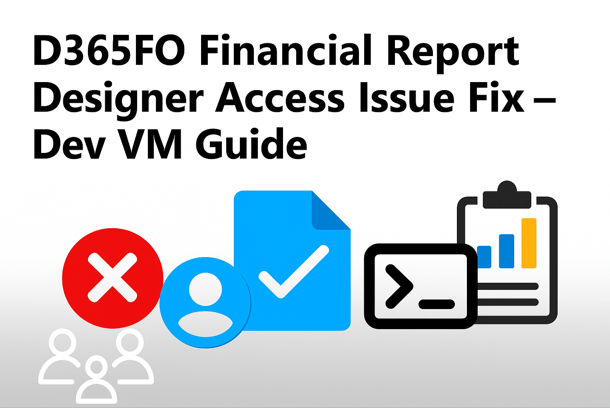
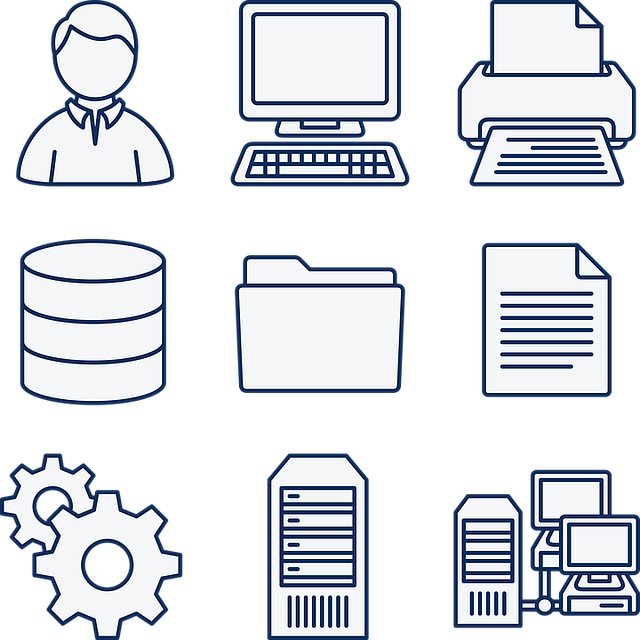


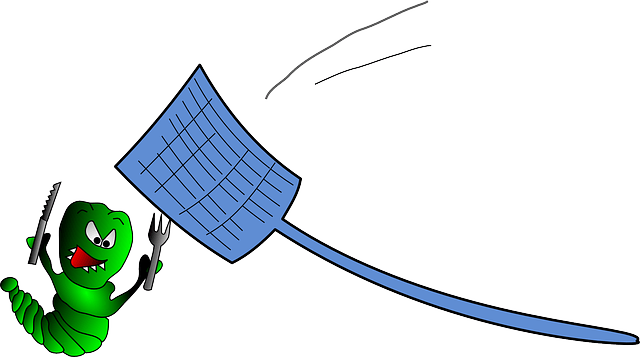

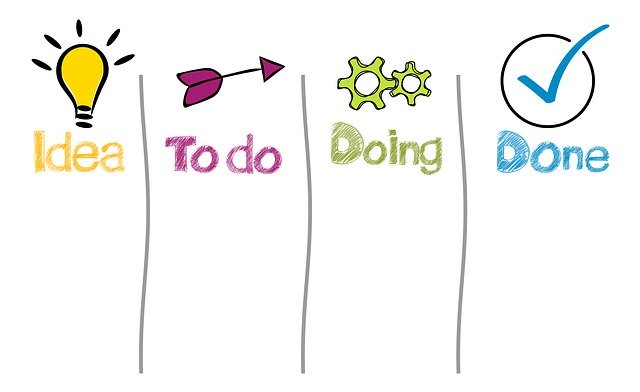


Recent Comments